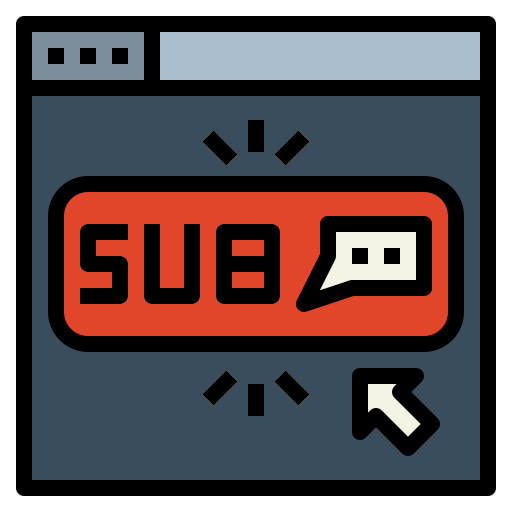
Growing Your YouTube Channel Fast
“Growth is never by mere chance; it is the result of forces working together.” —James Cash Penney
When you start your YouTube channel you probably want it to grow as fast as possible. This is the goal that many YouTubers have and it is not a realistic one. Most of the time channels will hit their stride and grow exponentially. This is because they have incorporated the right tips and tricks into their content creation.
You should make sure that you set the right expectations for yourself. Chances of growing your channel to one million subscribers in a few months is not realistic. Rather have a more sustainable approach in mind. Once you get your first 1000 YouTube subscribers it will get a bit easier to build on that and increase your following.
Growth Hacking on YouTube
A few small things can help you to grow your YouTube channel exponentially. If you do these things you will see how much more your channel will grow. Remember to be consistent with these things so that you can see the true benefits. It will take a good number of videos for you to start really growing your channel.
- Create What People Want to See
Once you have your channels, understand your niche and go onto similar channels to see what they are posting about. You are not going to be the only channel speaking about cars, clothing, or any other topic. Pick a few really popular channels to look into. Then see which videos have the most views. You will be able to find common themes and topics that are the most watched across the different channels. Now you have many video ideas that you know will be popular.
- Use Closed Captions
Closed captioning is when you allow YouTube to make captions for your video. This is great for viewers who are unable to hear, but it also allows YouTube to have some more information on what your video is about. It will recognize certain keywords that keep popping up and can push your video to many other viewers. It is another way to use SEO without having to word-stuff your title and description.
- Use Your Description
Your description can be used to link other videos that you have made as well as other resources that will be useful to your viewers. If you have created videos that have a part two or continuations, then you should link it so your viewers can easily find it. You can also link your other social media accounts or your website here so that viewers can engage more with you.
- Use Other Platforms
Having multiple places to post your video or market yourself will help you to grow your channel. You can post your videos on Facebook and share it that way. Sharing on Facebook is really easy so chances are that you will get a lot more shares this way. You can also open an Instagram and TikTok account and promote yourself on there. Having multiple social media platforms will allow you to get followers and subscribers from many different areas. You should make sure that everything is cohesive, so people who like your Instagram posts will be more likely to subscribe to your YouTube channel. Since many of these social media platforms have integrated some sort of short video creation, you can use this as a sneak peak for your YouTube videos and to create interest in this way.
YouTube Analytics
In order to build a really popular channel, you will need to understand the audience you are catering for. This is where analytics comes in handy. It gives you a window into what your audience likes and doesn’t like. It is valuable information that every successful channel uses to their advantage. There are four core things that you should take note of when it comes to analytics and I will be going through each one of them for you. All you have to do to access the analytics is to click on the “Analytics” tab on YouTube Studio.
- General Reports
The two reports that are available here are the overview report and the real time report. The overview report will show the activity and traction on your videos. It is pretty easy to understand and will give you an idea of whether your videos are getting more or less views. The real time report will show you your view count data for your most recent videos. You will be able to notice if there has been a spike in views and engagement in one of your videos. There is an hour-by-hour and minute-by-minute graph on display for you to have a look at.
- Audience Reports
These reports are going to let you know how people are engaging with your videos. You will be able to see if people are eating up your content or giving it a skip. This is really important to know so that you can either change your strategy or keep it the same based on the information on these reports. The goal is to have high watch times and viewer retention. This just means that people are watching most or all of the videos and that people keep coming back to your channel for more videos.
There is a lot of information in these reports that you will be able to use to understand what your viewers are doing. You will be able to see the average view times and percentages, how many minutes people are watching, how much traffic your videos are getting, the views on the ads, and where your viewers have engaged with your videos from. It will really help you to tailor your content to the type of viewers you are attracting. You might notice that most of your viewers are from a certain country, so you can do a giveaway in that country or pay homage to their culture. This helps you keep your viewers happy and coming back for more.
- Earnings Reports
YouTube makes most of its money from ads and that means this is where you will get paid from as well. If you are a YouTube partner, you will have access to reports from Adsense that will show you more detailed reports on the ads that are being shown on your videos. Your earnings report will show you how much you are making from ads that are being shown on your videos. You will also be able to see how different types of ads are performing on your channel.
- Engagement Reports
These reports will show you how your viewers are engaging with your videos. This means your likes, comments, and shares. The subscribers report will show you how many subs you have gained or lost in a given time. It will also show you which of your videos are gaining you subscribers or losing them. You will also have a likes and dislikes report to look at. You shouldn’t worry about a few dislikes, often trolls or competitors will dislike your videos. If you are speaking about a controversial topic, then you can expect to have more dislikes on your video. I don’t think that there is a video out there that does not have a few dislikes on it. You should only be worried if you have more dislikes than likes and it is happening constantly.
You will also have comments and sharing reports. This is pretty much self-explanatory. You want to pay attention to your shares, because people will share videos that resonate with them or that they really enjoy and think that other people will also enjoy. When you are going through all your engagement reports, remember that you need to look at it on a holistic level. Don’t panic if there are fewer comments than there usually is if you notice that more people are sharing it. You can’t really control how people engage with your content, what is important is that they actually are engaging with it.
Key Takeaways and Action Steps
● Start growth hacking as soon as possible. Don’t wait until you have many videos on your channel.
● Get familiar with YouTube Analytics. It will take some time to get used to reading the reports. The more you do it, the better you will become and the more valuable the information will be.
● YouTube Analytics is one of the best tools you have in your arsenal so try and look at it at least once a week.
Everyone who starts a YouTube channel would like to make some money out of it. There are many people who make a really good amount of money from their videos, so there is no reason you can’t be one of them.