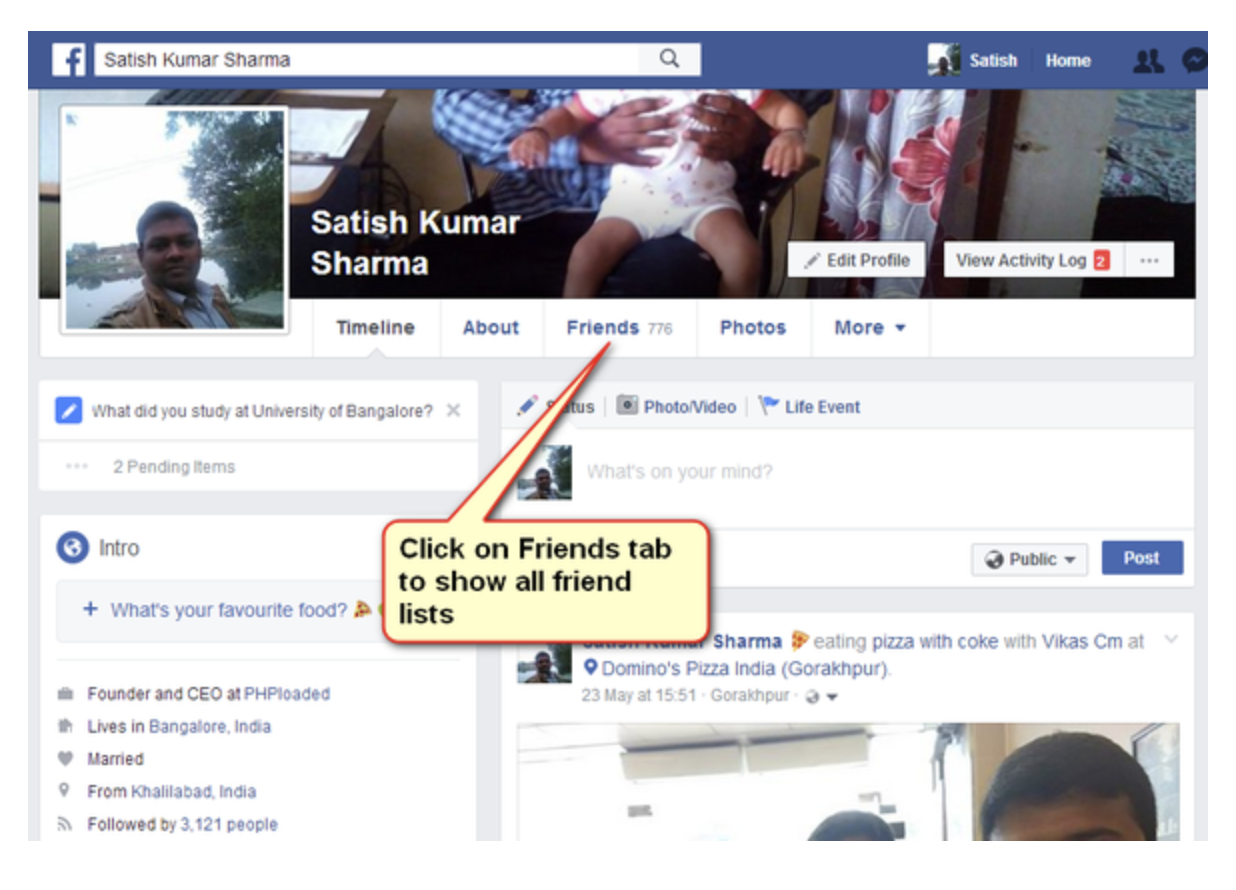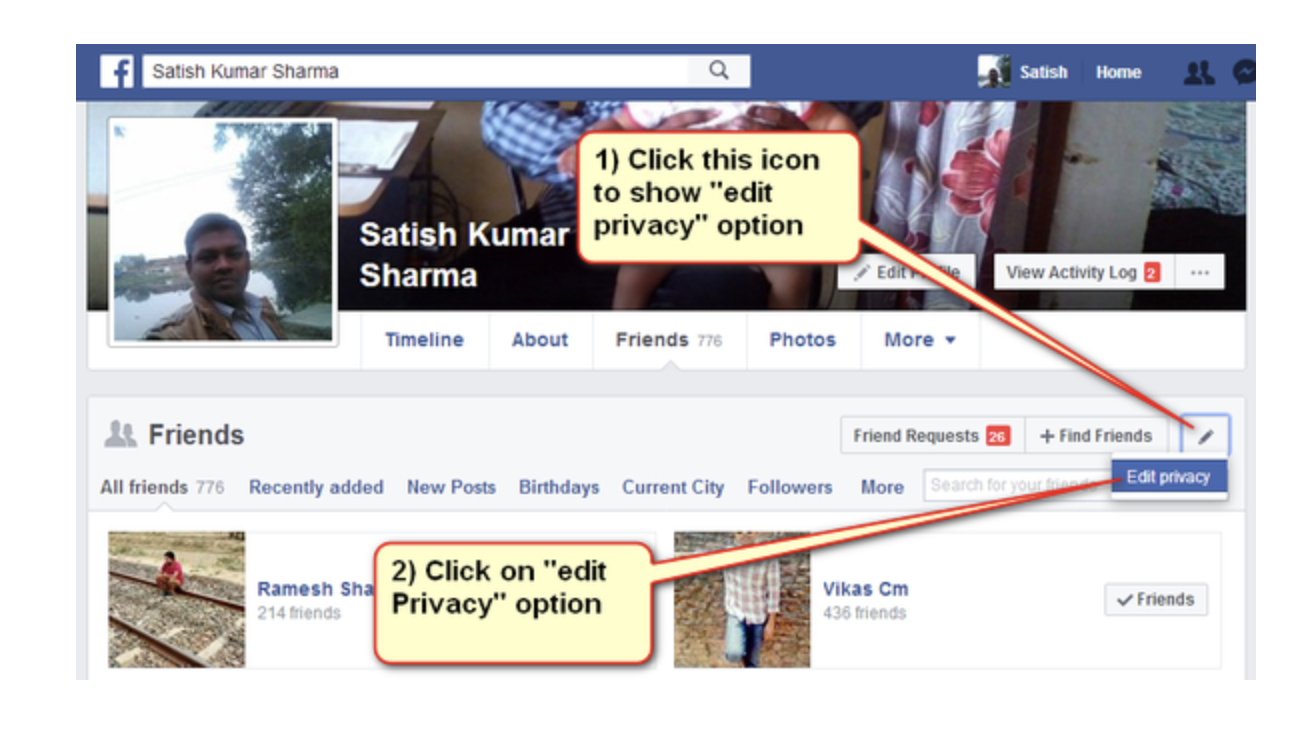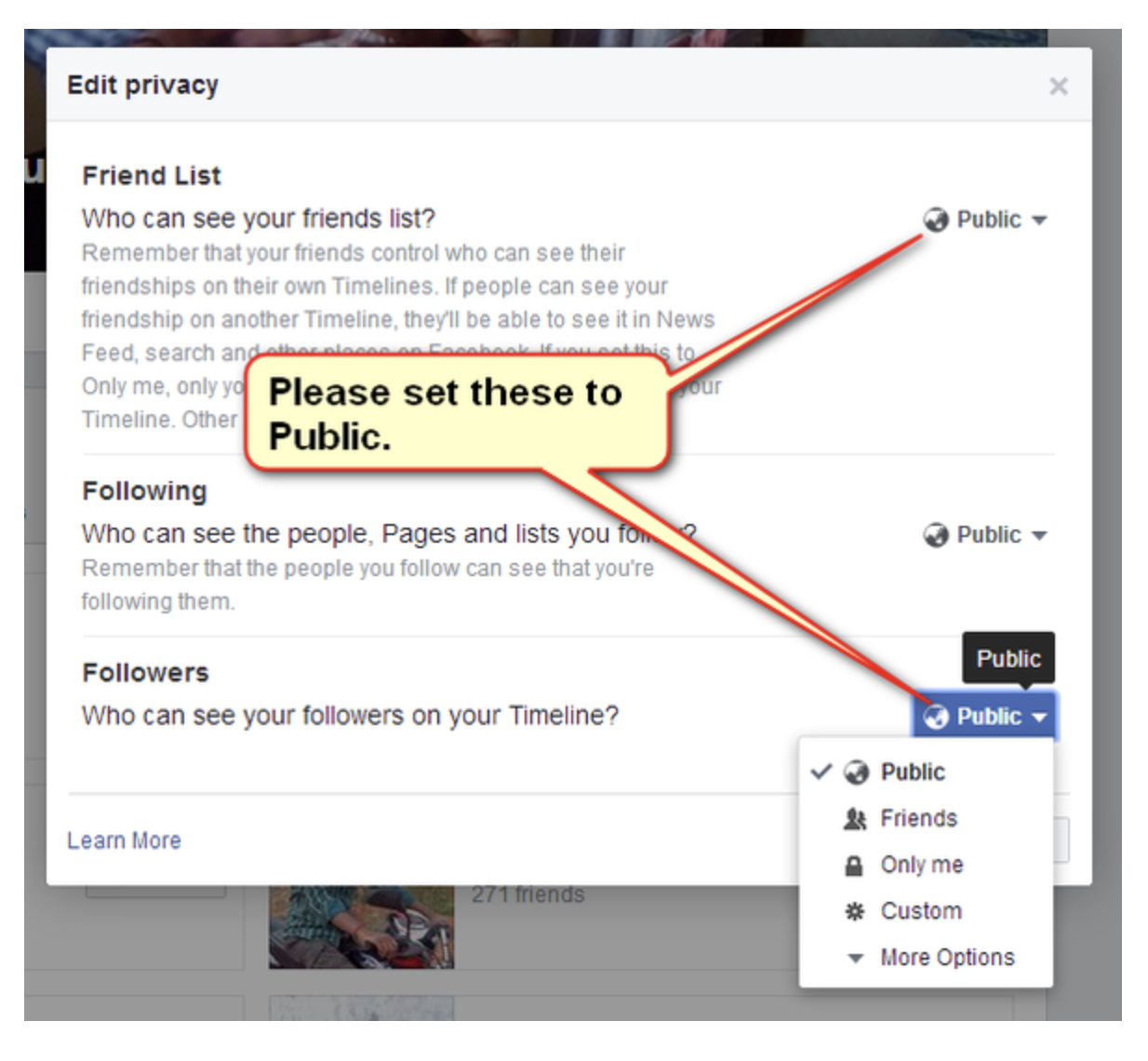Enable Facebook Followers Count On Your Timeline
How do I let the public see how many Facebook followers I have?
Why is my Facebook follower count not showing?
First enable followers for your profile. Go to https://www.facebook.com/settings?tab=followers and do as shown below:

Even if you have enabled followers in your settings, you may not see followers on your timeline or profile. This is how it should look:
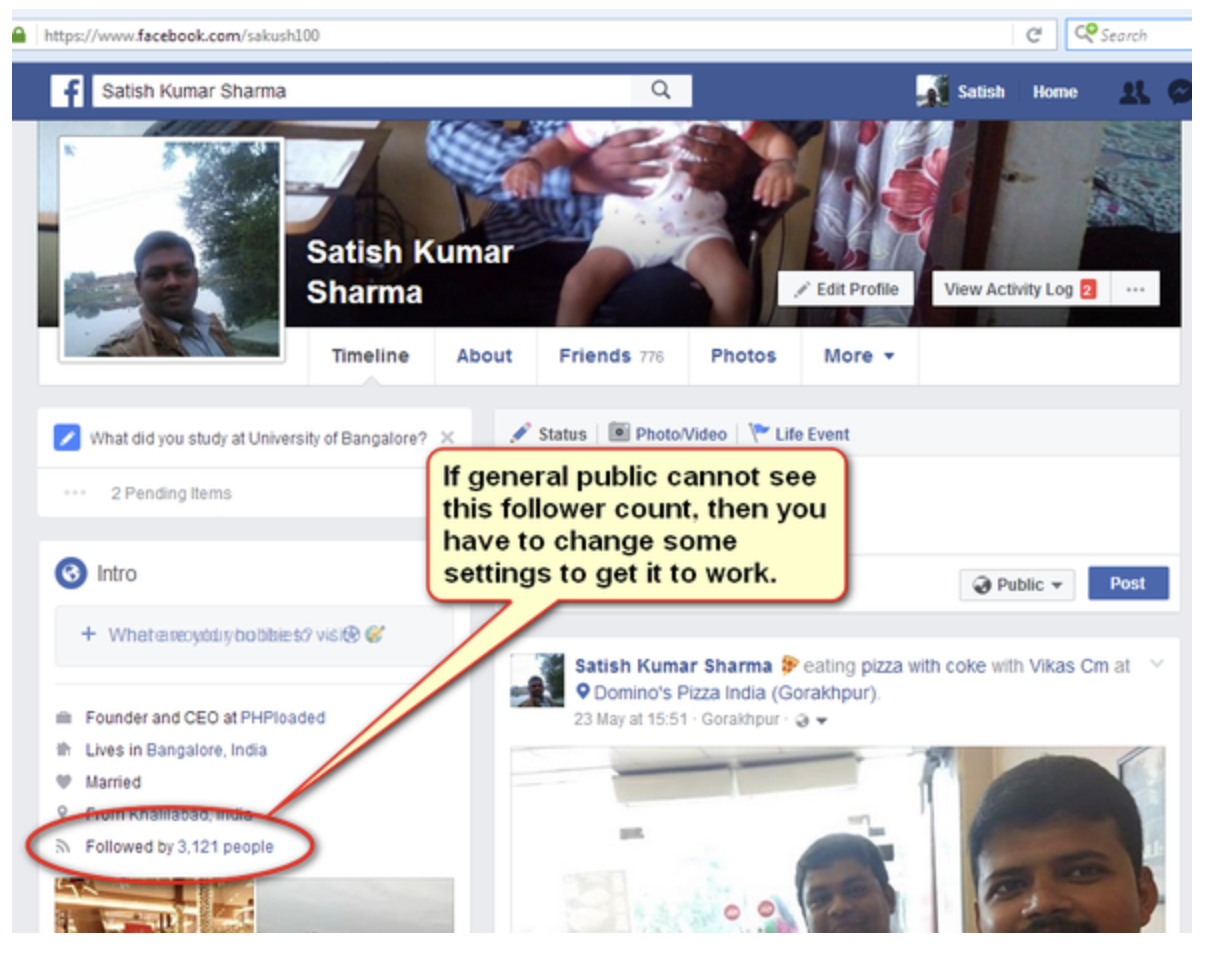
If you can't see that, you have to edit some settings. Please see images below to understand: