How To Find Facebook Comment Link/URL?
Follow the easy steps to find the correct Facebook Comment URL/Link
FIND FACEBOOK COMMENT URL
1 - Go to Facebook with any browser and login.
2 - Go to the COMMENT and click on the date or time (see image):
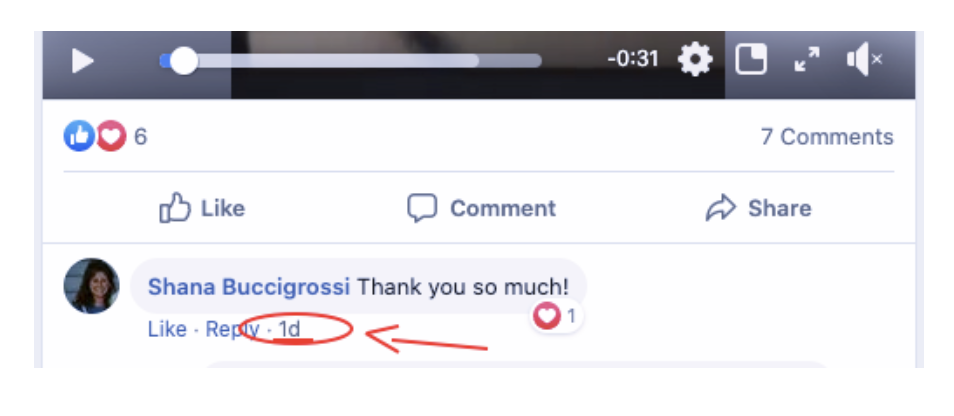
3 - The browser will go to the new page.
4 - You can copy the URL from the browser address bar (see image).

5 - And done, you now have the COMMENT LINK!
That’s it. Now you can paste the link anywhere or share it online and it will point to the specific Facebook comment.